Spesso può be useful to create titles in After Effects, by displaying the text of a letter written after the other as a printer, or typed on a typewriter keyboard with the cursor, etc ... so:
is simple but not so obvious. So.
1.
Create a new composition with these settings:
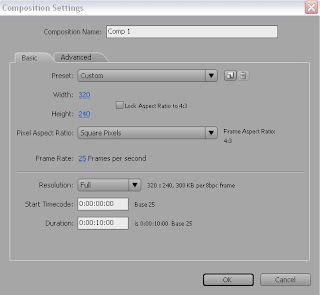
2.
take the instrument "Text" and write what you want at the center of the stage.
3. Opening
the sub-level "text" will appear a button on the right called "Animation":

Click and choose from the dropdown menu "Opacity".
4.
text layer is added to a submenu called "Animatore1" that within the parameter "Opacity" abbassiamolo zero. By varying the parameters "start" and "End" of the soul the word appears and disappears.
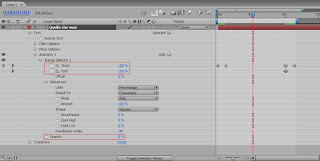
changing the parameter "soft" (or smoothness) under "Advanced" letters appear more or less smoothly. I animated letters to appear and disappear following the same direction. This method can also be applied to multiple properties of the text simultaneously. Try it.
Here you can download the animation:
http://www.thisappear.com/download/BattiTesto.zip
Bye
0 comments:
Post a Comment