They asked me to write a tutorial on how to display a sign in After Effects, as if it were written in pen. Here you are. It is not difficult, but in this case I have a couple of tips to give you. Here is the needed results:
1. Open Illustrator, create a composition of 640 RGB x 480 or at least a similar size. Select the tool "pencil" (pencil tool) and make a hand-written in italics for example. Never mind that the writing is continuous or not. 'S use of a tablet in these cases is crucial.
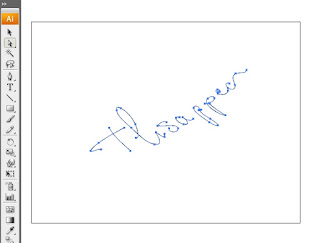
selecting the path with the white arrow shows the points that Illustrator created automatically. Select them all and copy (ctrl + C).
2. Open After Effects create a composition with these settings:
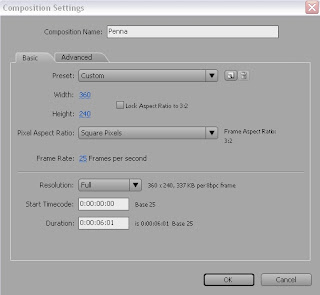
3. Then create a solid: Layer> New> Solid.
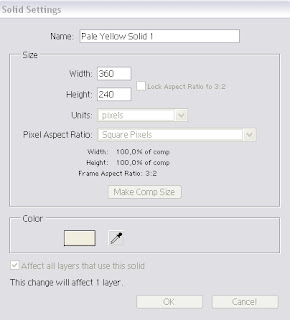
The color is off-white paper like a little aged.
4. Select the solid and enter (ctrl + V), paste so the points drawn in Illustrator so that they become masks
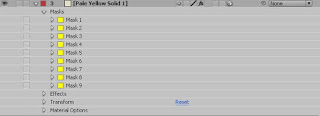
5. Apply now to the strong effect of AFX Stroke: Effect> Generate> Stroke ("Stroke" in English).
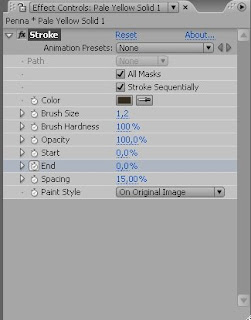
Activate "All masks" and "Stroke sequentially" now changing the values \u200b\u200b"Start" and "End" and the message appears disappears along the lines of the masks. Given that the masks "closed" could create problems with the background. I
also added a camera movement and a hint drop a font.
I recommend you do the tasks;)
download here under the project. Hello.
NB Use the stretch vector Illustrator helps you get a softer stretch and otherwise change as a result of using Bezier curves. Alternatively, a faster way to hand-drawn animated features, the effect is achieved using Paint in After Effects.
www.thisappear.com / download / tutorialpenna.zip
0 comments:
Post a Comment